
Motion graphic or infographic? Which one is going to form part of your marketing strategy?
The terms are pretty similar, and if you aren’t a graphic designer then it can be hard to tell the difference initially, but there are some key distinctions.
So, in this guide, we’re diving into the details. What is the difference between motion graphics and infographics?
The chances are, you can use both at some point in your business branding and promotional journey, but you need to understand the differences to communicate with designers and get the full impact of the design techniques.
What is a Motion Graphic?
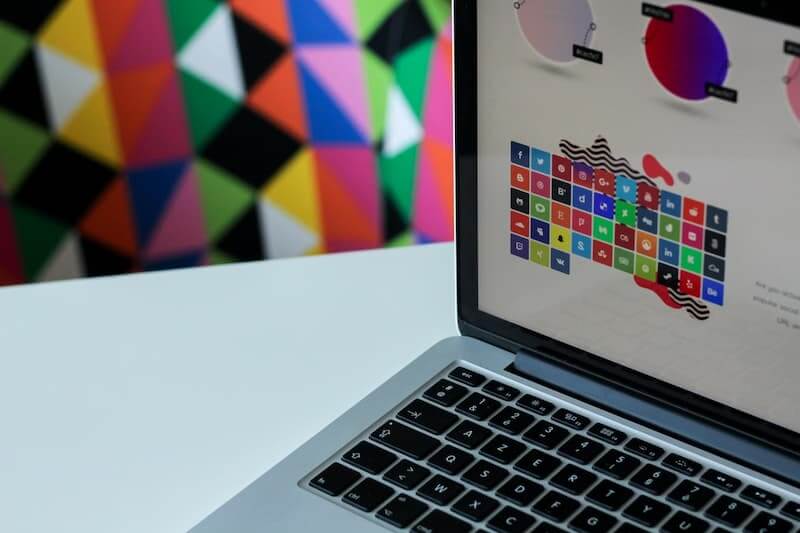
You have probably seen a lot of motion graphics examples without even knowing it. Motion graphics are tiny versions of animation or added footage that give design elements movement. Usually, they are based around text.
This type of graphic animation is often used for things like logos and designs on waiting and loading screens on a website. There are different types of motion graphics, of course, and they are all designed to embellish designs and make them much more interesting.
Technically, it is a motion graphics video. It works in the same way as any other type of graphic animation, by displaying images in quick succession.
The difference between motion graphics and animation (at least traditional animation) is that animation is designed to tell a story while a motion graphic is all about looking good.
Check out this example of a motion graphic designed to promote London. Ordinarily, the main focus of motion graphics is on the words. While this is the case on the London graphic above, it cleverly incorporates some famous landmarks to become more visually appealing.
To give the ‘moving’ look to the image, most motion graphics software allows you to export as a GIF file. This file is for moving images without sound, and thanks to tech advances it can easily be embedded in websites. Most of us use GIF files at some point in our lives.
So for those wondering what motion graphics are in the context of infographics, keep in mind the fact that this type of graphic can be used within an infographic, but the two are different things.
While motion graphics design is usually best if carried out by the pros, sites like Canva also mean that people can give it a go using templates in their browser.
Motion graphics might seem like a new concept, as they are incorporated more into web design and app design. Actually, they aren’t new at all.
One of the oldest, more famous examples of a motion graphic is the opening credits sequence of a movie or a TV show. Often, the purpose is for the text to be animated in a more interesting way.
Motion graphics can actually form quite a big part of your branding. To explore how Creative Blend can help to give your brand a professional and eye-catching look, contact us today.

Pros and Cons of Motion Graphics
Pros:
- They provide a more exciting graphic to look at compared to flat, unmoving images.
- Can form a crucial part of corporate identity.
- Can be incorporated into web design or video production services.
Cons:
- They don’t tell a ‘story’ like other forms of animation.
- It can be hard to portray information with motion graphics.
What is an Infographic?
Now, onto infographics – the chances are you have seen many infographics even if you haven’t noticed them or known what they were called.
To put it simply, an infographic is a type of design with the aim of getting information across. This is usually done in a straightforward way with visual tools to help communicate with the reader. In fact, these graphics are even used in education, with studies showing that most students prefer this method of learning when compared to reading text containing the same information.
Lots of different things can class as an infographic. For example:
- A timeline infographic. This sort of design may show you how events occurred throughout history and make it easy to picture them over the course of time.
- A statistics infographic. These can include ways to visualize statistics and see them at a glance, without having to delve too much into the numbers.
- Process infographics. These can show a step-by-step process in a simple visual way making it easy to understand and follow if required.
- Comparison infographics. These show two different concepts or items and give a simple comparison, often split into columns so you can see the difference.
It is all about presenting information in the most simplistic way, and about being eye-catching.
Infographics don’t have to be static or boring, and they can even be interactive, as this design proves.
What is infographics design all about? You can see an example of a really effective infographic here. The graphic goes into detail about how much caffeine is in some popular drinks.
It was originally published in Scientific American and received a lot of attention and shares. It helps people to visualize information in a new way.
You may have assumed that energy drinks had a higher caffeine content, but it turns out that some coffees bought in coffee shops have much more. As well as being eye-catching and interesting, it contains lots of information.
That’s why they call them “infographics”.
Another great example is this graphic exploring creative people and their habits, which easily color codes times during the day so you can see when the creatives throughout history liked to sleep, work, and make their art.
As we’ve stated above, infographics can include moving elements. This is becoming more common in recent years as people strive to make their graphics stand out from the crowd.
Adding some simple animations such as parts of charts moving, or even just a simple logo animation, can make this type of graphic look more interesting. It isn’t the main purpose, though.

Pros and Cons of Infographics
Pros:
- An easy way to convey information.
- This type of content is regularly shared and can promote your business.
- Excellent in educational scenarios, and can be a learning aid.
Cons:
- Not always as exciting visually (though there are some great designs).
- Statistics used can become outdated relatively quickly, depending on your industry.
Motion Graphics Vs. Infographics:
With the above information in mind, let’s make a direct comparison between the two. Motion graphics and infographics are very different things, each with its own merits and tools that can be used within a corporate brand.
They’re not mutually exclusive, but the difference between infographic and motion graphic is very stark.
Need to make something look more interesting, such as creating an ident before a video? A motion graphic is for you.
Need to show lots of information, such as company growth, or even a simple “how-to” guide? An infographic is best.
While plenty of people still get these two types of content confused, it is important to remember a few differences.
In the majority of instances, you can tell straight away by looking whether something is an infographic or motion graphic.
Purpose
Both have very different purposes. A motion graphic is almost always made just to give a more exciting visual appeal, for instance, to a logo.
An infographic is always used to convey information in one way or another, whether it is showing somebody how to do something, or just presenting some really interesting statistics.
File Type and Animation
Often, an infographic will be a ‘flat’ image with no moving pictures within it. File types like PNG and JPEG are common. Motion graphics, on the other hand, come encased in file types that can handle moving pictures, like GIF files.
Graphic Elements
You can often tell the difference by looking. A motion graphic might just have some simple and fun designs, like a loading screen that actually moves while you are waiting to access a website or sitting in a virtual queue for tickets.
On infographics, the type of graphic elements you tend to see include statistics, graphs, quotes, timelines, and other simple forms of information.
Conclusion
These two diverse tools have their own different purposes, and aren’t mutually exclusive.
It’s not a case of figuring out which is better, so much as which is more suitable for the type of graphic you need to create or the information you want to portray.
Because infographics are so shareable, they can prove to be a really powerful marketing tool. This is true of motion graphics, too, not because they are always easily shareable, but because they can look impressive and form a huge part of a company’s branding.
Want to explore how infographics and motion graphics can form part of your visual identity and branding?










